For some unfathomable (to me) reason, Windows doesn’t seem to ship with a SSH program out of the box. I’ve used the venerable Putty in the past, but it makes you do a lot of work for a simple SSH session.
I recently ran across an open-source replacement called Cmder for Windows. Based on ConEmu, it bills itself as a “portable console emulator for Windows”. I find it a great replacement for PuTTY, Console, and Powershell. Cmder has a huge number of benefits:
- Cmder allows you to create a ssh session simply by typing
ssh user@host— I’m immediately in love - Cmder is easy on the eyes, with attractive fonts, default Monokai color scheme, and resizable windows
- If you get the “full” version, you get bash emulation with a Unix-y environment, including ls, grep, and even git
- Cmder will run off a USB stick
- … and it’s free (MIT License)
Check it out at http://cmder.net
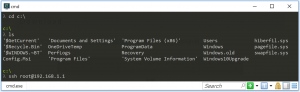
Thank you, I’m also starting to use Cmder and I love this features