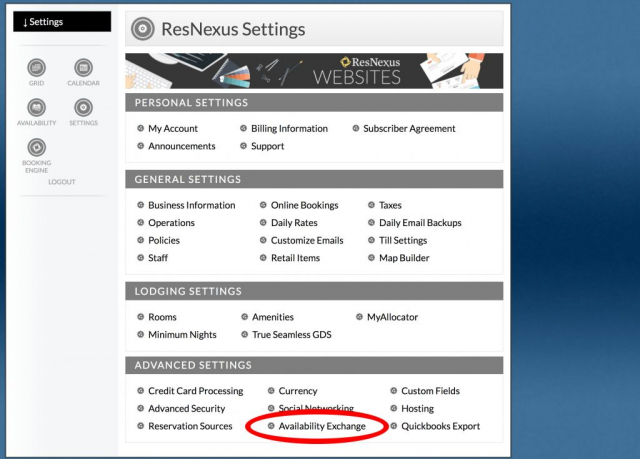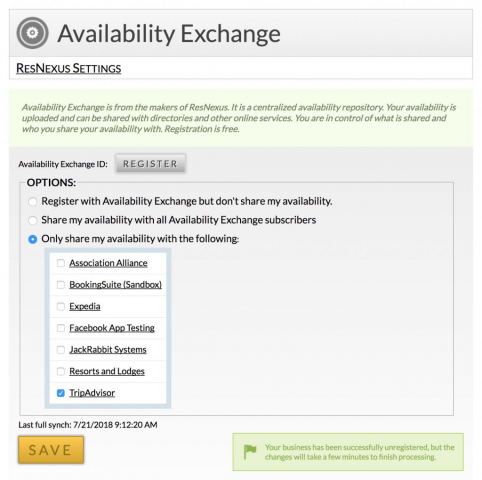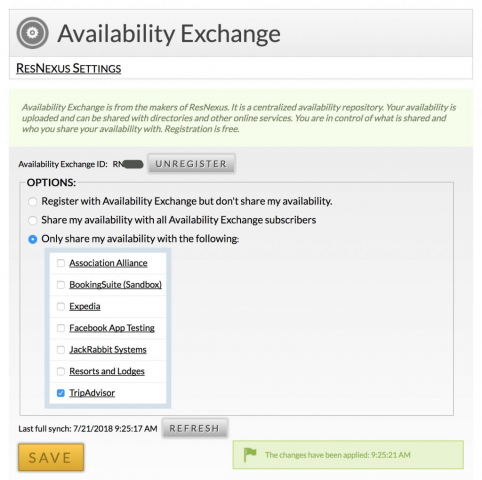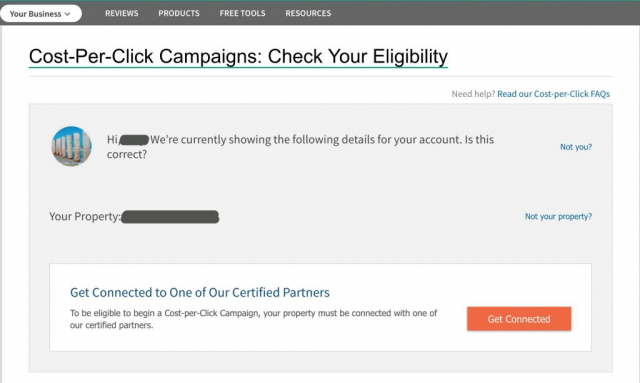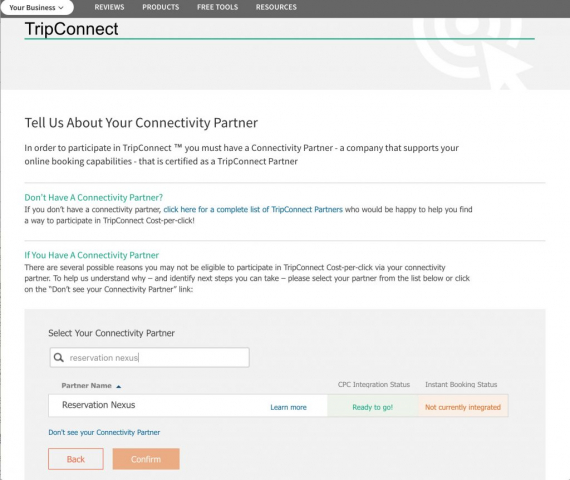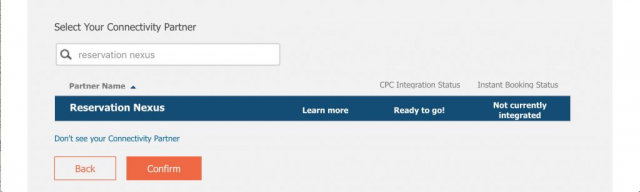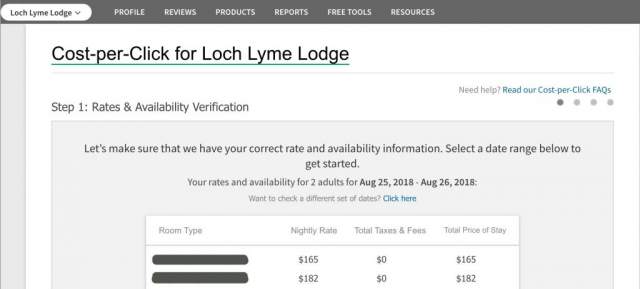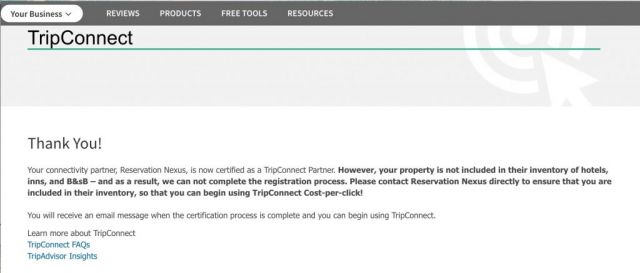Connecting ResNexus and TripAdvisor
We wanted our room availability to show up in TripAdvisor and other online services. There are two basic steps, where you tell Reservation Nexus and TripAdvisor how to find each other’s information:
- Use Reservation Nexus Availability Exchange to share your room availability
- Use TripAdvisor TripConnect to link up your business to the Reservation Nexus listings
Note: The business name, postal address, URL, and email must be exactly the same in both ResNexus and TriPAdvisor. Check them before starting this procedure:
On the Reservation Nexus site:
- In the ResNexus Settings choose Availability Exchange, near the bottom of the settings (first image below).
- In the Availability Exchange page:
- Click the REGISTER button to register your rooms
- Click Only share my availability… and check off the desired services. (second image)
- Click SAVE. The resulting page (third image below) shows:
- Your Availability Exchange ID next to the UNREGISTER button
- The Last full synch time
On your TripAdvisor site:
- Log into TripAdvisor
- Go to https://www.tripadvisor.com/CostPerClick and click Check your Eligibility. It will show a page naming your property to link to the Cost per Click program. (first image below)
- Click Get Connected. You will see a page listing the choices. (second image)
- Find “Reservation Nexus” and click it to select, it, then click Confirm. (third image)
- The confirmation page (fourth image below) should show property prices for a specific night. This confirms that the connection has been established. Continue with the cost-per-click process with TripConnect.
- If you see an error (fifth image), ensure that your contact information for Reservation Nexus and TripAdvisor are exactly the same.
Troubleshooting
- When it works, the connection between Reservation Nexus and TripAdvisor should happen almost immediately, and you should see the confirmation page listing your property prices.
- If you had to modify your ResNexus info, then you may need to contact ResNexus to have them re-publish your TripConnect info.
- Contact Reservation Nexus if the connection has not completed within an hour.